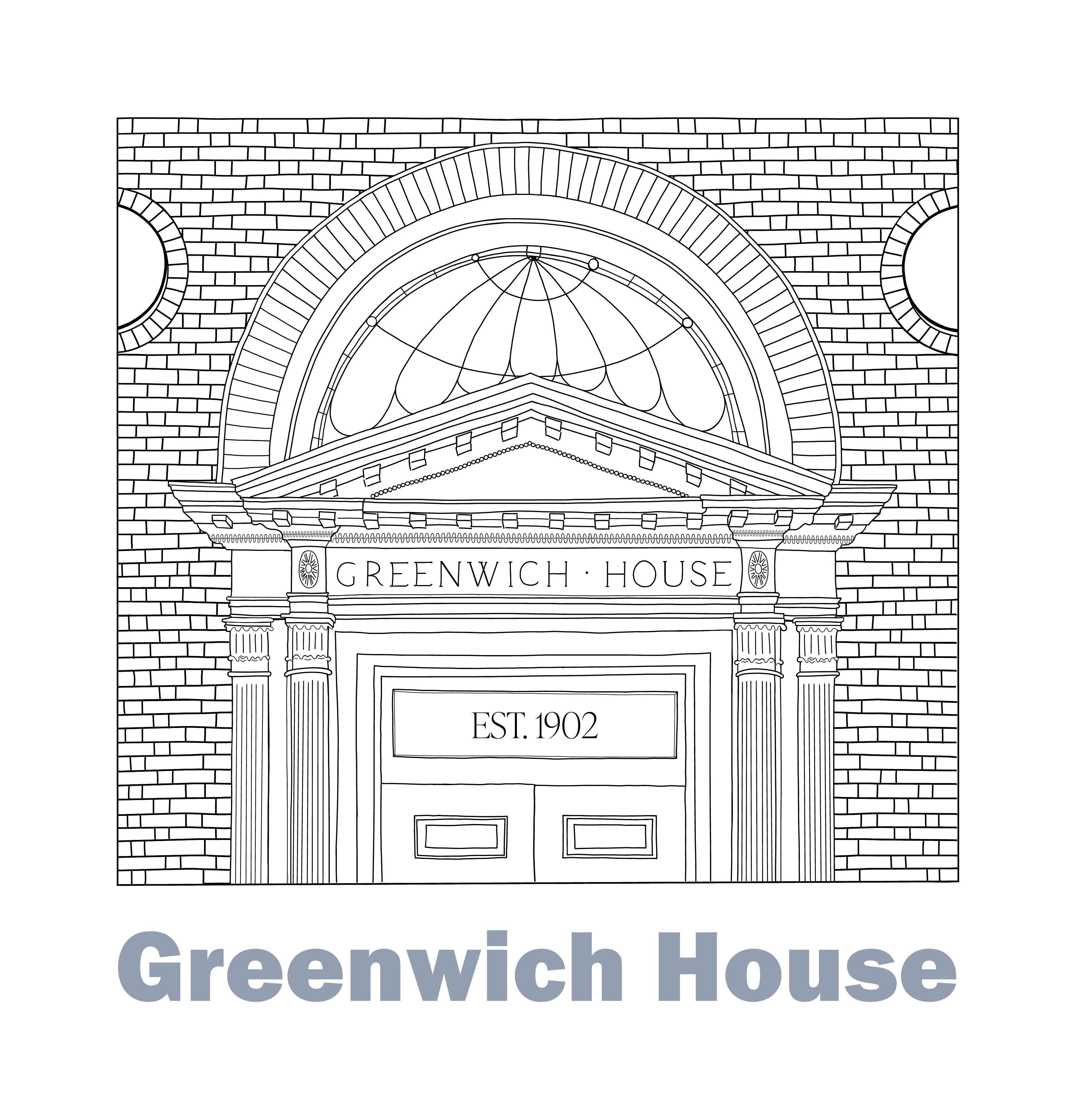- This event has passed.
Microsoft Outlook – Part 3
Event Navigation
Introduction to Microsoft Outlook basics.
Instructor: Avi Green
Welcome to Day 3 of our Outlook training series! In today’s session, we’ll focus on “Outlook Automation and Efficiency in Microsoft Outlook.” Our objective is to explore advanced features that enhance productivity and streamline email management. Throughout this lesson, students will learn how to create email templates to save time when composing messages, use Quick Steps to automate repetitive tasks such as moving or categorizing emails, set up rules and alerts to organize their inbox effectively, and integrate Outlook with other Microsoft apps like OneNote and Teams for seamless collaboration and enhanced productivity. By the end of this session, students will have a deeper understanding of how to leverage Outlook’s advanced features to work more efficiently and effectively. Get ready to take your Outlook skills to the next level!
Computer Lab