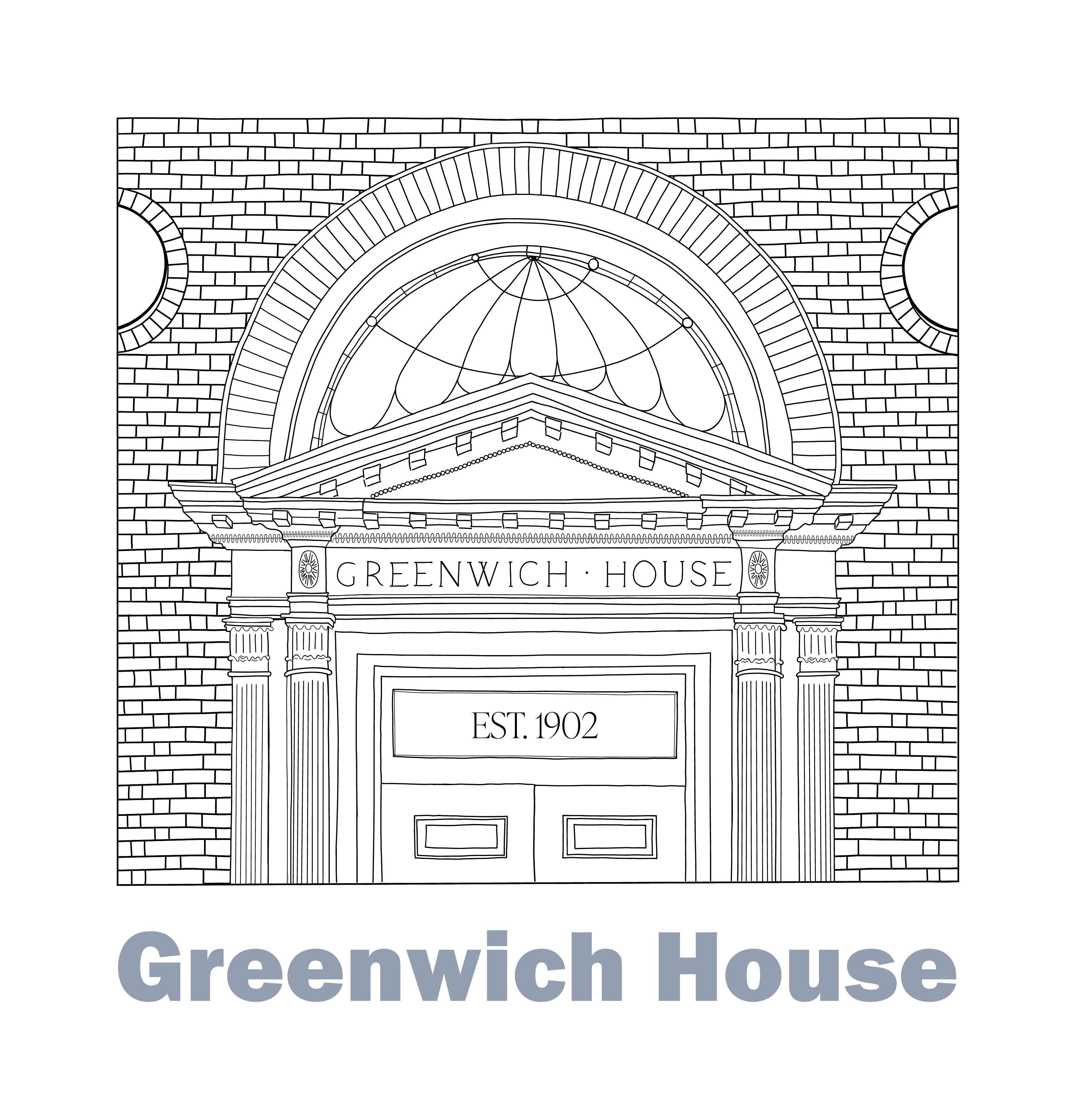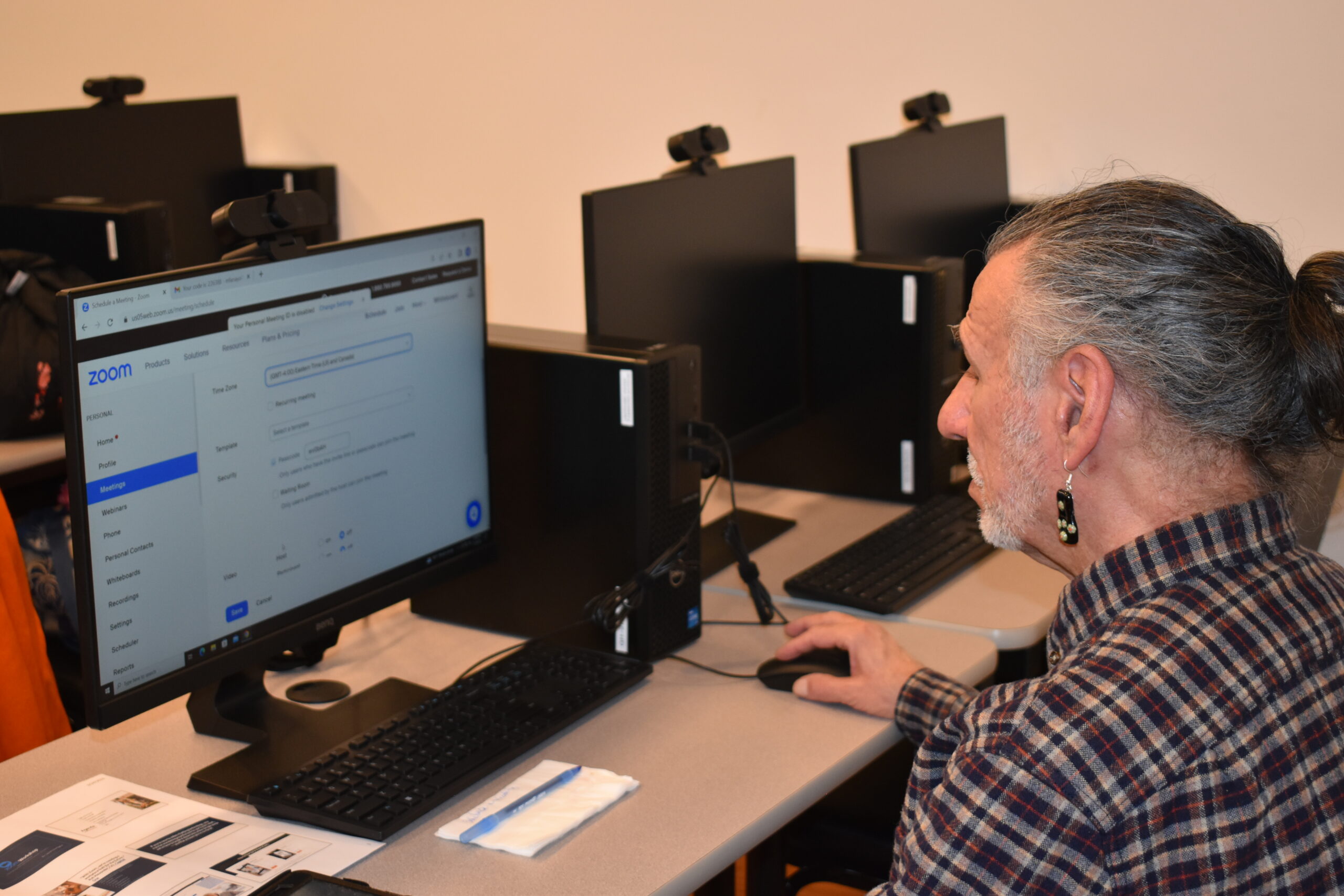Week of Events
Windows Computers 101
Windows Computers 101
A 4-part introductory workshop will help you understand the basics of computer usage, including utilizing the keyboard and shortcuts, email, search, and basic functions. This is the first of a four part series that builds upon skills to teach the basics and some advanced topics of Windows computers. Led by Instructor Avi Green.
Spring Forward: A 10-Week Creative Series Workshop
Spring Forward: A 10-Week Creative Series Workshop
We made it through the first few weeks of daylight savings! If you’re someone who needs time to adjust to the new time schedule, we get it. Beginning March 28, we’re offering a 10-week program to let your creativity shine on like the daylight hours! In this program, you are invited to: Dream up and […]
Learn Microsoft Word
Learn Microsoft Word
This workshop gives instructions on how to use or improve your skills in Microsoft Word and create documents such as cover letters, resumes, and standard business letters. This is the first of a four part series that builds upon skills to teach the basics and some advanced topics of Microsoft Word. Prerequisite: Ability to use […]
Save Money On Your Healthcare Bills Workshop
Save Money On Your Healthcare Bills Workshop
An interactive workshop designed to help you understand your current health plan options by exploring ways to save money on your monthly bills. Led by Financial Educator Allan Torrey
Learn Microsoft Excel
Learn Microsoft Excel
This 4-part workshop series gives basic instructions on how to navigate Microsoft Excel, entering and analyzing data, formatting text and headings, organizing a workbook, formulas, inserting charts, saving and printing, and more! This is the first of a four part series to learn Microsoft Excel. Each class builds upon the previous to learn the basics […]