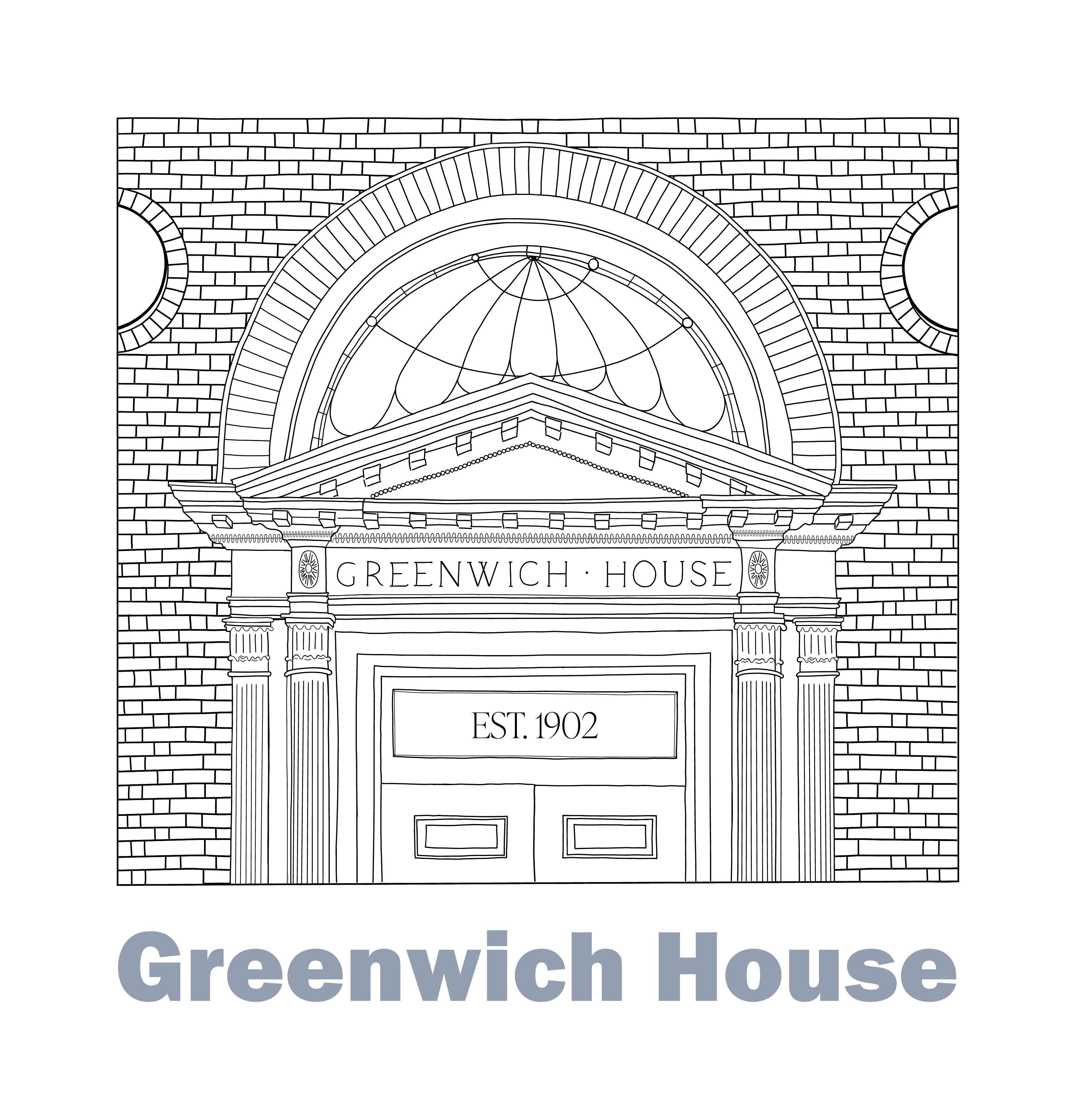Week of Events
Open Computer Lab
Join our Open Computer Lab session for self-guided learning activities! Whether you’re a beginner or advanced user, bring your questions or projects to practice in a supportive environment. Our staff will provide light assistance with any technical challenges. The lab is designed for hands-on learning. Don’t miss out on improving your digital skills! Every day […]
Cyber Security 101
Cyber Security 101
Join us for "Cyber Security - Learn the Fundamentals"! In this session, participants will delve into the essentials of cybersecurity, focusing on concepts such as confidentiality, integrity, and availability. Discover how to safeguard your digital assets and personal information from common cyber threats, including malware and ransomware attacks. This session will run from 1:30 to […]
Microsoft Word – Part 1
Microsoft Word – Part 1
Introduction to Microsoft Word basics. Instructor: Avi Green Day 1 - Welcome to "Introduction to Microsoft Word Basics"! This session will provide you with the fundamental skills needed to navigate Microsoft Word efficiently. Learn how to create, save, and manage documents effectively, ensuring your work is organized and accessible. We'll delve into fundamental formatting […]
Job Search Safari: Navigating the Wilds of AI & Employment (60+)
Job Search Safari: Navigating the Wilds of AI & Employment (60+)
Job Search Safari: Navigating the Wilds of AI & Employment (60+) Instructor: Danette Hamilton This interactive workshop will equip participants to navigate the modern job market. Through engaging discussions and practical exercises, attendees will learn how AI technologies impact various aspects of the job search process, including resume screening, job matching, and interview processes. Participants […]
ALL ABOUT EMAIL (Gmail, Yahoo, Outlook)
ALL ABOUT EMAIL (Gmail, Yahoo, Outlook)
All About Email is a comprehensive computer lab training designed to demystify the world of electronic communication. This hands-on course covers everything from setting up email accounts to mastering advanced features, ensuring participants become confident and efficient email users.
Microsoft Word – Part 2
Microsoft Word – Part 2
Introduction to Microsoft Word basics. Instructor: Avi Green Day 2 - Welcome to "Document Enhancement and Collaboration in Microsoft Word"! In this session, we'll explore the advanced features of Microsoft Word, taking your document creation skills to the next level. Enhance your documents with bold visuals such as images, tables, SmartArt, and shapes. Learn […]
Resume Rescue: Crafting for AI (ATS) Success
Resume Rescue: Crafting for AI (ATS) Success
Resume Rescue: Crafting for AI (ATS) Success Instructor: Danette Hamilton Is a workshop designed to equip participants with the skills needed to optimize their resumes for the increasingly digitized job market. Attendees will learn how to tailor their resumes to effectively pass through Applicant Tracking Systems (ATS), which are used by many employers to screen job applications. […]
Eliminating Your Junk Mail
Eliminating Your Junk Mail
Eliminating Your Junk Mail is a practical workshop designed to help participants regain control of their inboxes. This course teaches effective strategies and tools for reducing unwanted emails, from unsubscribing techniques to setting up filters, enabling attendees to streamline their digital communication and focus on what truly matters. Computer Lab
Microsoft Word – Part 3
Microsoft Word – Part 3
Introduction to Microsoft Word basics. Instructor: Avi Green Day 3 - Welcome to "Professional Document Creation and Formatting in Microsoft Word"! In this session, we'll dive deep into the intricacies of Microsoft Word to elevate your document creation skills to a professional level. Explore the power of templates, styles, and themes to create visually […]
Mock Interviewing: Learning how to Interview with Pizzazz
Mock Interviewing: Learning how to Interview with Pizzazz
Mock Interviewing: Learning how to Interview with Pizzazz is a dynamic workshop designed to boost participants' confidence and skills in job interviews. This hands-on course combines practical tips, role-playing exercises, and personalized feedback to help attendees showcase their unique qualities and make a lasting impression on potential employers. Multipurpose Room
Creating Posters and Flyers (Using Canva)
Creating Posters and Flyers (Using Canva)
Creating Posters & Flyers (Using Canva) is a practical workshop that teaches participants how to design eye-catching visual content using the user-friendly online tool Canva. This course empowers attendees to create professional-looking posters and flyers for various purposes, even without prior graphic design experience.
Microsoft Word – Part 4
Microsoft Word – Part 4
Introduction to Microsoft Word basics. Instructor: Avi Green Day 4 - Welcome to "Proficiency Assessment in Microsoft Word"! This session is an opportunity to test your mastery of Microsoft Word through a comprehensive assessment. This assessment is designed to identify your strengths and areas for improvement. Get ready to demonstrate your skills and enhance […]