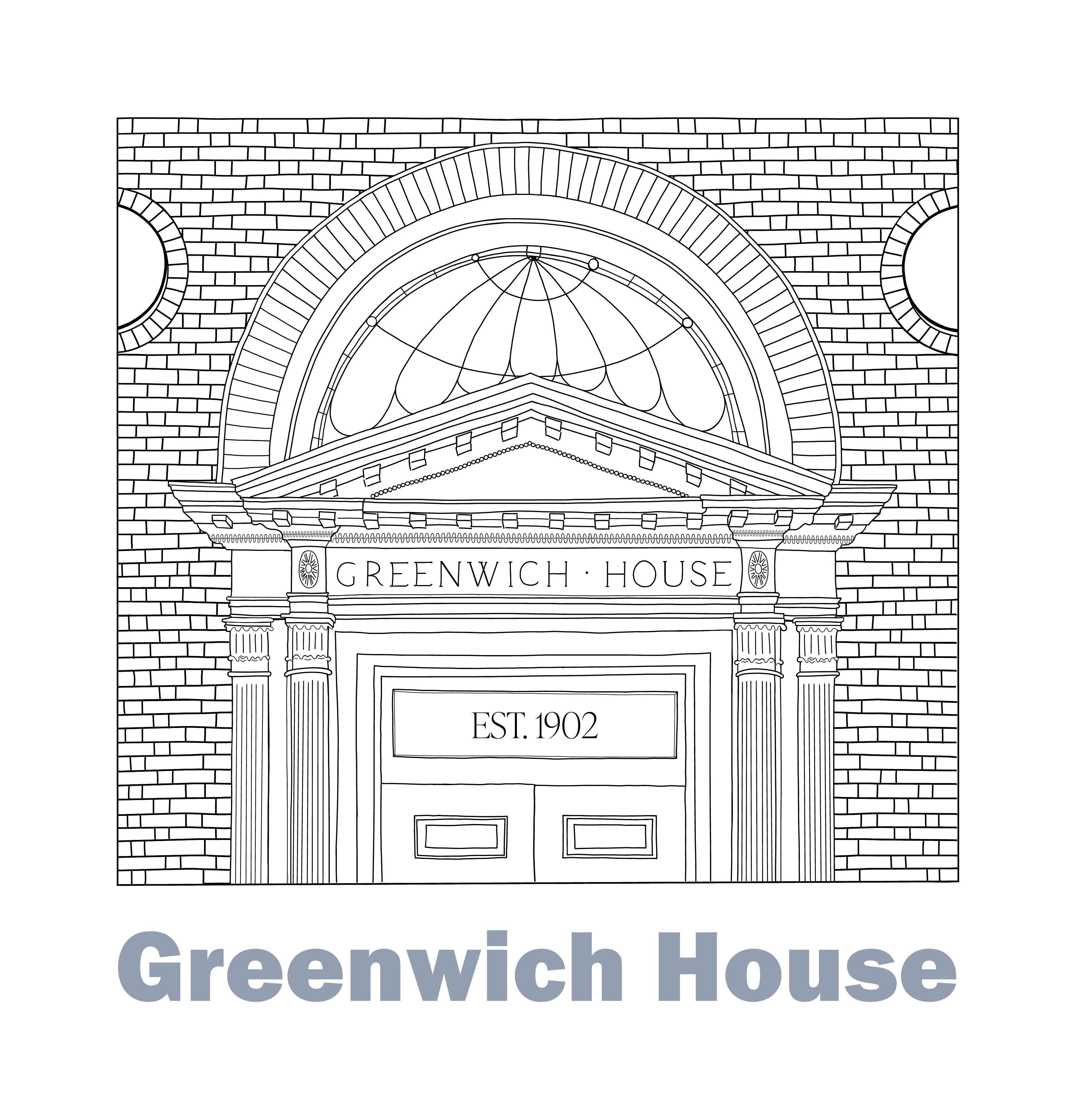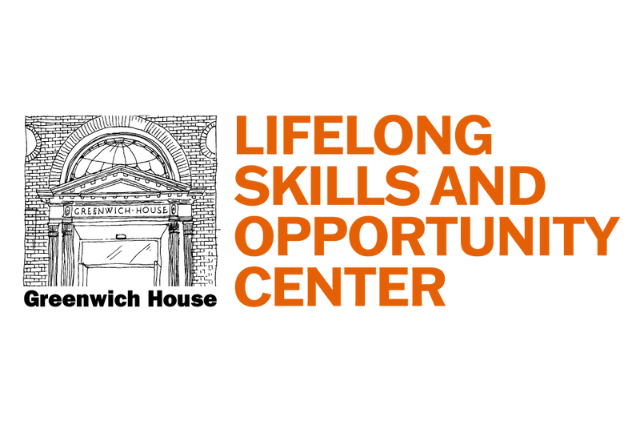Basic Computer Skills (Windows 101)
Lifelong Skills & Opportunity Center 27 Barrow St, 4th Floor, New York, NY, United StatesLearn all the basics of laptops and desktops including files and folders, hard drives and flash drives. Conquer the keyboard, master the mouse, wow them with windows, and tackle that terminology! Computer Lab